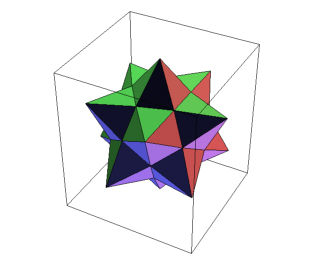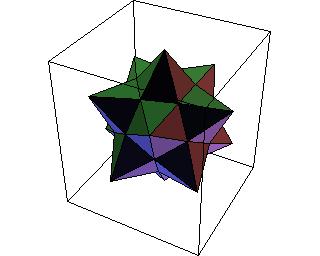LightSources.
By default, Mathematica uses three light sources, a red light at {1.,0.,1.}, a green light at {1.,1.,1.} and blue light at {0.,1.,1}
where the position in given in display coordinates. The Mathematica lighting will be transported to JavaView, but is at the same time
simulated in JavaView by setting the face colors, which is much easier to handle and looks quite similar.
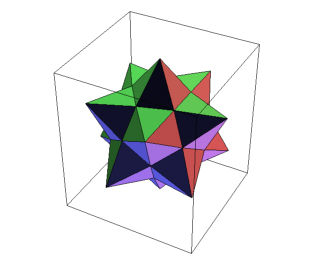 |
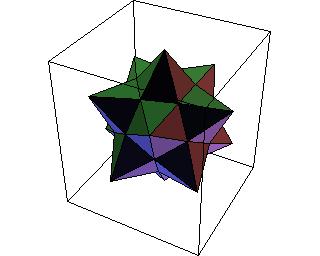 |
| JavaView Snapshot |
Mathematica Snapshot |
|
|
|
| JavaView Applet |
JavaView Lite Applet |
| LightSources is an option forGraphics3D and related functions that specifies the properties of point light sources for simulated illumination. |
In[1]:=
ls = Graphics3D[Stellate[Dodecahedron[]], LightSources -> {{{1., 0., 0.}, RGBColor[1., 0.4, 0.4]},
{{-.15, .85, 0.}, RGBColor[0.4, 1., 0.4]}, {{-.15, -.85, 0.}, RGBColor[0.4, 0.4, 1.]}}];
Show[ls]
In[2]:=
JavaView[ls]
|
The Mathematica lights have fix positions with respect to the display, in JavaView to the scene, which is a slight difference.If the default
light sources are found, the JavaView parser adds two more default light sources to this three light sources. This leads to little color changes
at the faces visible in Mathematica, but it avoids seeing the black backside of surfaces when rotating the geometry in JavaView. If the light
sources are set explicitly in Mathematica, then JavaView uses the same light sources to compute the surface colors. One little drawback: light
source positions are used only as light directions in the computation, with very near or very far camera positions the colors look different. If
JavaView lighting is used and face colors are deactivated, the colors change because directional light sources in JavaView are not oriented.
The computed light colors will overwrite the original local face colors in JavaView (when existing), so color informations can get lost.